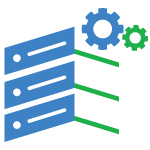Cheap Git 2.39.0 Hosting Recommendation

Git is a free and open source distributed version control system designed to handle everything from small to very large projects with speed and efficiency. Git is easy to learn and has a tiny footprint with lightning fast performance. It outclasses SCM tools like Subversion, CVS, Perforce, and ClearCase with features like cheap local branching, convenient staging areas, and multiple workflows.
What’s New on Git 2.39.0?
Git v2.39 Release Notes
=======================
UI, Workflows & Features
------------------------
* "git grep" learned to expand the sparse-index more lazily and on
demand in a sparse checkout.
* By default, use of fsmonitor on a repository on networked
filesystem is disabled. Add knobs to make it workable on macOS.
* After checking out a "branch" that is a symbolic-ref that points at
another branch, "git symbolic-ref HEAD" reports the underlying
branch, not the symbolic-ref the user gave checkout as argument.
The command learned the "--no-recurse" option to stop after
dereferencing a symbolic-ref only once.
* "git branch --edit-description @{-1}" is now a way to edit branch
description of the branch you were on before switching to the
current branch.
* "git merge-tree --stdin" is a new way to request a series of merges
and report the merge results.
* "git shortlog" learned to group by the "format" string.
* A new "--include-whitespace" option is added to "git patch-id", and
existing bugs in the internal patch-id logic that did not match
what "git patch-id" produces have been corrected.
* Enable gc.cruftpacks by default for those who opt into
feature.experimental setting.
* "git repack" learns to send cruft objects out of the way into
packfiles outside the repository.
* 'scalar reconfigure -a' is taught to automatically remove
scalar.repo entires which no longer exist.
* Redact headers from cURL's h2h3 module in GIT_CURL_VERBOSE and
others.
* 'git maintenance register' is taught to write configuration to an
arbitrary path, and 'git for-each-repo' is taught to expand tilde
characters in paths.
* When creating new notes, the template used to get a stray empty
newline, which has been removed.
* "git receive-pack" used to use all the local refs as the boundary for
checking connectivity of the data "git push" sent, but now it uses
only the refs that it advertised to the pusher. In a repository with
the .hideRefs configuration, this reduces the resources needed to
perform the check.
* With '--recurse-submodules=on-demand', all submodules are
recursively pushed.
Performance, Internal Implementation, Development Support etc.
--------------------------------------------------------------
* With a bit of header twiddling, use the native regexp library on
macOS instead of the compat/ one.
* Prepare for GNU [ef]grep that throw warning of their uses.
* Sources related to fuzz testing have been moved down to their own
directory.
* Most credential helpers ignored unknown entries in a credential
description, but a few died upon seeing them. The latter were
taught to ignore them, too
* "scalar unregister" in a repository that is already been
unregistered reported an error.
* Remove error detection from a function that fetches from promisor
remotes, and make it die when such a fetch fails to bring all the
requested objects, to give an early failure to various operations.
* Update CodingGuidelines to clarify what features to use and avoid
in C99.
* Avoid false-positive from LSan whose assumption may be broken with
higher optimization levels.
* Enable address and undefined sanitizer tasks at GitHub Actions CI.
* More UNUSED annotation to help using -Wunused option with the
compiler.
(merge 4b992f0a24 jk/unused-anno-more later to maint).
* Rewrite a deep recursion in the skipping negotiator to use a loop
with on-heap prio queue to avoid stack wastage.
* Add documentation for message IDs in fsck error messages.
* Define the logical elements of a "bundle list", data structure to
store them in-core, format to transfer them, and code to parse
them.
* The role the security mailing list plays in an embargoed release
has been documented.
* Two new facilities, "timer" and "counter", are introduced to the
trace2 API.
* Code simplification by using strvec_pushf() instead of building an
argument in a separate strbuf.
* Make sure generated dependency file is stably sorted to help
developers debugging their build issues.
* The glossary entries for "commit-graph file" and "reachability
bitmap" have been added.
* Various tests exercising the transfer.credentialsInUrl
configuration are taught to avoid making requests which require
resolving localhost to reduce CI-flakiness.
* A redundant diagnostic message is dropped from test_path_is_missing().
* Simplify the run-command API.
* Update the actions/github-script dependency in CI to avoid a
deprecation warning.
* Progress on being able to initialize a rev_info struct with a
macro.
* Add trace2 counters to the region to clear skip worktree bits in a
sparse checkout.
* Modernize test script to avoid "test -f" and friends.
* Avoid calling 'cache_tree_update()' when doing so would be
redundant.
* Update the credential-cache documentation to provide a more
realistic example.
* Makefile comments updates and reordering to clarify knobs used to
choose SHA implementations.
* A design document for sparse-checkout's future directions has been
added.
* Teach chainlint.pl to annotate the original test definition instead
of the token stream.
* "make coccicheck" is time consuming. It has been made to run more
incrementally.
* `parse_object()` has been hardened to check for the existence of a
suspected blob object.
* The build procedure has been adjusted to GNUmake version 4.4, which
made some changes to how pattern rule with multiple targets are
handled.
Fixes since v2.38
-----------------
* The codepath that reads from the index v4 had unaligned memory
accesses, which has been corrected.
* Fix messages incorrectly marked for translation.
* "git fsck" failed to release contents of tree objects already used
from the memory, which has been fixed.
* "git clone" did not like to see the "--bare" and the "--origin"
options used together without a good reason.
* "git remote rename" failed to rename a remote without fetch
refspec, which has been corrected.
* Documentation on various Boolean GIT_* environment variables have
been clarified.
* "git rebase -i" can mistakenly attempt to apply a fixup to a commit
itself, which has been corrected.
* "git multi-pack-index repack/expire" used to repack unreachable
cruft into a new pack, which have been corrected.
* In read-only repositories, "git merge-tree" tried to come up with a
merge result tree object, which it failed (which is not wrong) and
led to a segfault (which is bad), which has been corrected.
* Force C locale while running tests around httpd to make sure we can
find expected error messages in the log.
* Fix a logic in "mailinfo -b" that miscomputed the length of a
substring, which lead to an out-of-bounds access.
* The codepath to sign learned to report errors when it fails to read
from "ssh-keygen".
* Code clean-up that results in plugging a leak.
* "GIT_EDITOR=: git branch --edit-description" resulted in failure,
which has been corrected.
* The code to clean temporary object directories (used for
quarantine) tried to remove them inside its signal handler, which
was a no-no.
* Update comment in the Makefile about the RUNTIME_PREFIX config knob.
* Clarify that "the sentence after <area>: prefix does not begin with
a capital letter" rule applies only to the commit title.
* "git branch --edit-description" on an unborn branch misleadingly
said that no such branch exists, which has been corrected.
* Work around older clang that warns against C99 zero initialization
syntax for struct.
* Giving "--invert-grep" and "--all-match" without "--grep" to the
"git log" command resulted in an attempt to access grep pattern
expression structure that has not been allocated, which has been
corrected.
(merge db84376f98 ab/grep-simplify-extended-expression later to maint).
* "git diff rev^!" did not show combined diff to go to the rev from
its parents.
(merge a79c6b6081 rs/diff-caret-bang-with-parents later to maint).
* Allow configuration files in "protected" scopes to include other
configuration files.
(merge ecec57b3c9 gc/bare-repo-discovery later to maint).
* Give a bit more diversity to macOS CI by using sha1dc in one of the
jobs (the other one tests Apple Common Crypto).
(merge 1ad5c3df35 jc/ci-osx-with-sha1dc later to maint).
* A bugfix with tracing support in midx codepath
(merge e9c3839944 tb/midx-bitmap-selection-fix later to maint).
* When geometric repacking feature is in use together with the
--pack-kept-objects option, we lost packs marked with .keep files.
(merge 197443e80a tb/save-keep-pack-during-geometric-repack later to maint).
* Move a global variable added as a hack during regression fixes to
its proper place in the API.
(merge 0b0ab95f17 ab/run-hook-api-cleanup later to maint).
* Update to build procedure with VS using CMake/CTest.
(merge c858750b41 js/cmake-updates later to maint).
* The short-help text shown by "git cmd -h" and the synopsis text
shown at the beginning of "git help cmd" have been made more
consistent.
* When creating a multi-pack bitmap, remove per-pack bitmap files
unconditionally as they will never be consulted.
(merge 55d902cd61 tb/remove-unused-pack-bitmap later to maint).
* Fix a longstanding syntax error in Git.pm error codepath.
* "git diff --stat" etc. were invented back when everything was ASCII
and strlen() was a way to measure the display width of a string;
adjust them to compute the display width assuming UTF-8 pathnames.
(merge ce8529b2bb tb/diffstat-with-utf8-strwidth later to maint).
* "git branch --edit-description" can exit with status -1 which is
not a good practice; it learned to use 1 as everybody else instead.
* "git apply" limits its input to a bit less than 1 GiB.
* Merging a branch with directory renames into a branch that changes
the directory to a symlink was mishandled by the ort merge
strategy, which has been corrected.
* A bugfix to "git subtree" in its split and merge features.
* Fix some bugs in the reflog messages when rebasing and changes the
reflog messages of "rebase --apply" to match "rebase --merge" with
the aim of making the reflog easier to parse.
* "git rebase --keep-base" used to discard the commits that are
already cherry-picked to the upstream, even when "keep-base" meant
that the base, on top of which the history is being rebuilt, does
not yet include these cherry-picked commits. The --keep-base
option now implies --reapply-cherry-picks and --no-fork-point
options.
* The way "git repack" created temporary files when it received a
signal was prone to deadlocking, which has been corrected.
* Various tests exercising the transfer.credentialsInUrl
configuration are taught to avoid making requests which require
resolving localhost to reduce CI-flakiness.
* The adjust_shared_perm() helper function learned to refrain from
setting the "g+s" bit on directories when it is not necessary.
* "git archive" mistakenly complained twice about a missing
executable, which has been corrected.
* Fix a bug where `git branch -d` did not work on an orphaned HEAD.
* `git rebase --update-refs` would delete references when all
`update-ref` commands in the sequencer were removed, which has been
corrected.
* Fix a regression in the bisect-helper which mistakenly treats
arguments to the command given to 'git bisect run' as arguments to
the helper.
* Correct an error where `git rebase` would mistakenly use a branch or
tag named "refs/rewritten/xyz" when missing a rebase label.
* Assorted fixes of parsing end-user input as integers.
(merge 14770cf0de pw/config-int-parse-fixes later to maint).
* "git prune" may try to iterate over .git/objects/pack for trash
files to remove in it, and loudly fail when the directory is
missing, which is not necessary. The command has been taught to
ignore such a failure.
(merge 6974765352 ew/prune-with-missing-objects-pack later to maint).
* Add one more candidate directory that may house httpd modules while
running tests.
(merge 1c7dc23d41 es/locate-httpd-module-location-in-test later to maint).
* A handful of leaks in the line-log machinery have been plugged.
* The format of a line in /proc/cpuinfo that describes a CPU on s390x
looked different from everybody else, and the code in chainlint.pl
failed to parse it.
(merge 1f51b77f4f ah/chainlint-cpuinfo-parse-fix later to maint).
* Adjust the GitHub CI to newer ubuntu release.
(merge 0d3507f3e7 jx/ci-ubuntu-fix later to maint).
* Other code cleanup, docfix, build fix, etc.
(merge 413bc6d20a ds/cmd-main-reorder later to maint).
(merge 8d2863e4ed nw/t1002-cleanup later to maint).
(merge 7c2dc122f9 rs/list-objects-filter-leakfix later to maint).
(merge 288fcb1c94 zk/push-use-bitmaps later to maint).
(merge 42db324c0f km/merge-recursive-typofix later to maint).
Branching and Merging
The Git feature that really makes it stand apart from nearly every other SCM out there is its branching model.
Git allows and encourages you to have multiple local branches that can be entirely independent of each other. The creation, merging, and deletion of those lines of development takes seconds.
This means that you can do things like:
- Frictionless Context Switching. Create a branch to try out an idea, commit a few times, switch back to where you branched from, apply a patch, switch back to where you are experimenting, and merge it in.
- Role-Based Codelines. Have a branch that always contains only what goes to production, another that you merge work into for testing, and several smaller ones for day to day work.
- Feature Based Workflow. Create new branches for each new feature you’re working on so you can seamlessly switch back and forth between them, then delete each branch when that feature gets merged into your main line.
- Disposable Experimentation. Create a branch to experiment in, realize it’s not going to work, and just delete it – abandoning the work—with nobody else ever seeing it (even if you’ve pushed other branches in the meantime).
Small and Fast
Git is fast. With Git, nearly all operations are performed locally, giving it a huge speed advantage on centralized systems that constantly have to communicate with a server somewhere.
Git was built to work on the Linux kernel, meaning that it has had to effectively handle large repositories from day one. Git is written in C, reducing the overhead of runtimes associated with higher-level languages. Speed and performance has been a primary design goal of the Git from the start.
Benchmarks
Let’s see how common operations stack up against Subversion, a common centralized version control system that is similar to CVS or Perforce. Smaller is faster.
Distributed
One of the nicest features of any Distributed SCM, Git included, is that it’s distributed. This means that instead of doing a “checkout” of the current tip of the source code, you do a “clone” of the entire repository.
Multiple Backups
This means that even if you’re using a centralized workflow, every user essentially has a full backup of the main server. Each of these copies could be pushed up to replace the main server in the event of a crash or corruption. In effect, there is no single point of failure with Git unless there is only a single copy of the repository.
Any Workflow
Because of Git’s distributed nature and superb branching system, an almost endless number of workflows can be implemented with relative ease.
Subversion-Style Workflow
A centralized workflow is very common, especially from people transitioning from a centralized system. Git will not allow you to push if someone has pushed since the last time you fetched, so a centralized model where all developers push to the same server works just fine.
Data Assurance
The data model that Git uses ensures the cryptographic integrity of every bit of your project. Every file and commit is checksummed and retrieved by its checksum when checked back out. It’s impossible to get anything out of Git other than the exact bits you put in.
Staging Area
Unlike the other systems, Git has something called the “staging area” or “index”. This is an intermediate area where commits can be formatted and reviewed before completing the commit.
One thing that sets Git apart from other tools is that it’s possible to quickly stage some of your files and commit them without committing all of the other modified files in your working directory or having to list them on the command line during the commit.
Free and Open Source
Git is released under the GNU General Public License version 2.0, which is an open source license. The Git project chose to use GPLv2 to guarantee your freedom to share and change free software—to make sure the software is free for all its users.
Are you looking for Cheap Git 2.39.0 Hosting? Finding a high quality Cheap Git 2.39.0 Hosting provider is crucial for your web application. Your Git 2.39.0 application can only run smooth if it will be hosted on a server which can provide a higher up time & plenty of computing resources. There’re thousands of web hosting providers which offer asp.net hosting, but choosing Cheap Git 2.39.0 Hosting provider is a time consuming task. To make your buying decision easy we’ve concluded 3 Best yet Cheap Git 2.39.0 Hosting providers which are reliable and offer affordable Git 2.39.0 Hosting so that every one can afford it.
Cheap Git 2.39.0 Hosting Recommendation
|
|
|
|
|---|---|---|
| ASPHostPortal | DiscountService.biz | UKWindowsHostASP.NET |
| $1.00/month | $2.00/month | £3.00/month |
| Host 1 Site | Host 1 Site | Host 5 Sites |
| 1 GB Disk Space | 1 GB Disk Space | 1 GB Disk Space |
| 10 GB Bandwidth | 10 GB Bandwidth | 20 GB Bandwidth |
| Dedicated Application Pool | Dedicated Application Pool | Dedicated Application Pool |
| Support UTF-8 Domains | Support UTF-8 Domains | Support UTF-8 Domains |
| 30-Days Money Back | 30-Days Money Back | 30-Days Money Back |
| Latest ASP.NET | Latest ASP.NET | Latest ASP.NET |
| Plesk Control Panel | Plesk Control Panel | Plesk Control Panel |
| Windows 2008/2012 | Windows 2008/2012 | Windows 2008/2012 |
| SQL Server 2008/2012/2014 | SQL Server 2008/2012/2014 | SQL Server 2008/2012/2014 |
| Latest MySql version | Latest MySql version | Latest MySql version |
How to Choose Cheap Git 2.39.0 Hosting Recommendation?
Reliability and Speed of Access
Not only should the web host be reliable and fast, it should guarantee its uptime (the time when it is functional). Look for a minimum uptime of 99%. In fact, even 99% is actually too low — it really should be 99.5% or higher. The host should provide some sort of refund (eg prorated refund or discount) if it falls below that figure. Note though that guarantees are often hard to enforce from your end — especially if the host denies there was any downtime. However, without that guarantee, the web host will have little incentive to ensure that its servers are running all the time.
Data Transfer (Traffic/Bandwidth)
Data transfer (sometimes loosely referred to as “traffic” or “bandwidth”) is the amount of bytes transferred from your site to visitors when they browse your site.
Don’t believe any commercial web host that advertises “unlimited bandwidth”. The host has to pay for the bandwidth, and if you consume a lot of it, they will not silently bear your costs. Many high bandwidth websites have found this out the hard way when they suddenly receive an exorbitant bill for having “exceeded” the “unlimited bandwidth”. Always look for details on how much traffic the package allows. I personally always stay clear of any host that advertises “unlimited transfer”, even if the exact amount is specified somewhere else (sometimes buried in their policy statements). Usually you will find that they redefine “unlimited” to be limited in some way.
In addition, while bandwidth provided is something you should always check, do not be unduly swayed by promises of incredibly huge amounts of bandwidth. Chances are that your website will never be able to use that amount because it will hit other limits, namely resource limits.
To give you a rough idea of the typical traffic requirements of a website, most new sites that don’t provide video or music on their site use less than 3 GB of bandwidth per month. Your traffic requirements will grow over time, as your site becomes more well-known, so you will need to also check their policy when you exceed your data transfer limit: is there a published charge per GB over the allowed bandwidth? Is the charge made according to actual usage or are you expected to pre-pay for a potential overage? It is better not to go for hosts that expect you to prepay for overages, since it is very hard to forsee when your site will exceed its bandwidth and by how much.
Disk space
For the same reason as bandwidth, watch out also for those “unlimited disk space” schemes. Many new sites (that don’t host videos or music) need less than 20 MB of web space, so even if you are provided with a host that tempts you with 100 GB (or “unlimited space”), be aware that you are unlikely to use that space, so don’t let the 100 GB space be too big a factor in your consideration when comparing with other web hosts. The hosting company is also aware of that, which is why they feel free to offer you that as a means of enticing you to host there.
Technical support
Does its technical support function 24 hours a day, 7 days a week (often abbreviated 24/7), all year around? Note that I will not accept a host which does not have staff working on weekends or public holidays. You will be surprised at how often things go wrong at the most inconvenient of times. Incidentally, just because a host advertises that it has 24/7 support does not necessarily mean that it really has that kind of support. Test them out by emailing at midnight and on Saturday nights, Sunday mornings, etc. Check out how long they take to respond. Besides speed of responses, check to see if they are technically competent. You wouldn’t want to sign up with a host that is run by a bunch of salesmen who only know how to sell and not fix problems.
Email, Autoresponders, POP3, Mail Forwarding
If you have your own site, you will probably want to have email addresses at your own domain, like sales@yourdomain.com, etc. Does the host allow you to set up whatever email addresses you want on your domain, so that mail can be forwarded to your current email address, or placed into a mail box on your web hosting account itself? Can you set an email address to automatically reply to the sender with a preset message (called an autoresponder)? Can you retrieve your mail with your email software?
Control Panel
This is called various names by different hosts, but essentially, they all allow you to manage different aspects of your web account yourself. Typically, and at the very minimum, it should allow you to do things like add, delete, and manage your email addresses, and change passwords for your account. I will not sign up with a host where I have to go through their technical support each time I want to change a password or add/delete an email account. Such tasks are common maintenance chores that every webmaster performs time and time again, and it would be a great hassle if you had to wait for their technical support to make the changes for you.
Web Server and Operating System
Is the type of operating system and server important?
In general, most people will want to sign up for a web host offering a Unix-based system (like Linux, FreeBSD or OpenBSD) and running the Apache web server. Most web-based software assume your website is running on such a system, and you will usually experience fewer compatibility issues with it. There are also a lot of guides available on the Internet on configuring such systems, so finding help when you need it is easier as well.
In my opinion, the only time when you will want to use a Windows server is if you’re running Windows-specific programs, like ASP scripts. But even then, you’ll probably be better off looking for a PHP-equivalent, and using a Unix-based system.
Price
I was actually hesitant to list this, but I guess it’s futile not to. However, I would caution that while price is always a factor, you should realise (“realize” in US English) that you often get what you pay for, although it’s not necessarily true that the most expensive hosts are the best.
Monthly/Quarterly/Annual Payment Plans
Most web hosts allow you to select an annual payment plan that gives you a cheaper rate than if you were to pay monthly. My current personal preference is to pay monthly with all new web hosts until I’m assured of their reliability and honesty. Paying monthly allows me to switch web hosts quickly when I find that the current host does not meet my requirements: this way, I’m not tied down to a bad web host because I have prepaid for an entire year. I do this even if the new web host guarantees that they will refund the balance if I’m dissatisfied, since at the point I sign up, I have no assurance that they will honour their guarantee. Later (usually after a couple of years), when I’m satisfied with the host, I may change payment plans to the discounted annual plans.
Resellers?
Not all hosting companies own or lease their own web servers. Some of them are actually resellers for some other hosting company. The disadvantage of using a reseller is the possibility that you are dealing with people who don’t know much about the system they are selling and who take longer to help you (they have to transmit your technical support request to the actual hosting company for it to be acted upon). However, this also depends on both the reseller and the underlying hosting company. It is thus wise not to rule out all resellers; there are a number of reliable and fast ones who are actually quite good and cheap. In fact, a number of resellers sell the same packages cheaper than their original hosting company. If you find out that a particular company is a reseller, you will need to investigate both the reseller and the real hosting company.
International
If you don’t stay in the USA, you have the option of hosting your site with some local provider. The advantage here is the ease of dealing with them (they are after all easily accessible by phone call or a visit), your familiarity with the local laws and easy recourse to those laws should it be necessary. It should be your choice if your target audience is local (eg a local fast food delivery service). On the other hand, hosting it in USA has the advantage of faster access for what is probably the largest number of your overseas visitors (particularly if you have an English-speaking audience). You also have a large number of hosting companies to choose from, and as a result, cheaper prices too.